How to Copy and Paste Car Design In Car Parking Multiplayer
You may have watched your friends who can effortlessly replicate their favorite car design in the Car Parking Multiplayer. Do you also wish to know a simple yet effective trick to expand your collection of vehicles? So, today, we’re going to tell you about a feature that allows you to copy and paste car designs.
This feature was added to the game’s latest app. Now, can duplicate your favorite designs, which will save you time and effort. So, buckle up, and join with the method to copy and paste the car designs in the Car Parking Multiplayer mod apk.
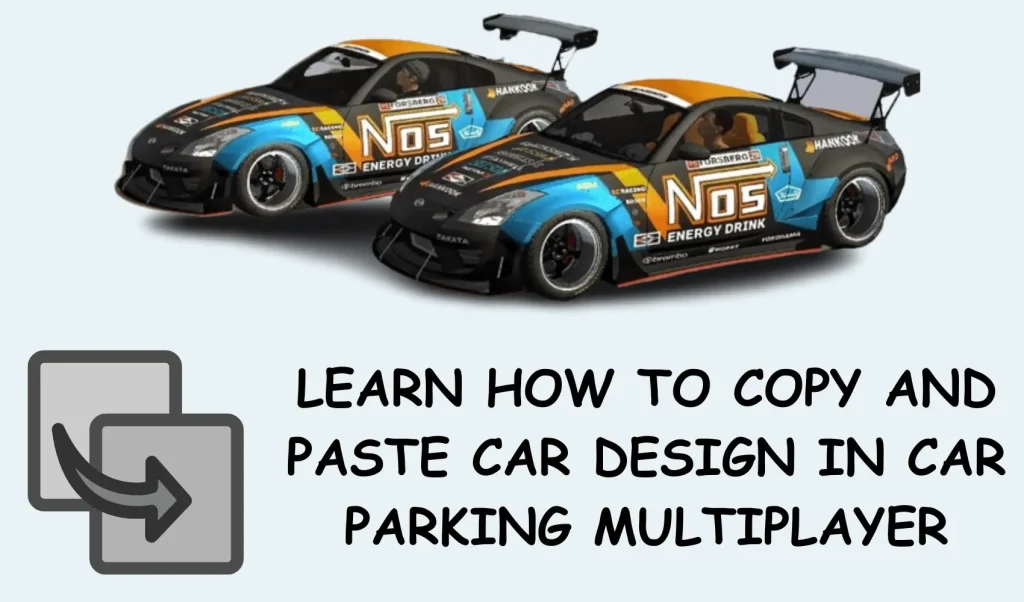
THE METHOD TO COPY AND PASTE CAR DESIGN
Follow these steps and help yourself to copy any car design and paste it.
