How to Fix Lag Issues in Car Parking Multiplayer
High-authority games also often cause lag issues which may disturb the overall gameplay. Like in Car Parking Multiplayer, you may face ping and lag issues that can badly impact your gaming experience. It will leave you with regrets and a bad mood even if you have the fastest cars in the game they will slow down because of lag!
In the game, ping refers to the network delay between your device and the game server. High ping can result in lag, a delay, or loss of data in the game, leading to a less-than-optimal gaming experience.
Well, we have come up with a solution to your lagging problem. After this guide, you can play back the game at full pace. There will be no compromise just a sleek screeching of your cars. Stick to the article till your problem is resolved.
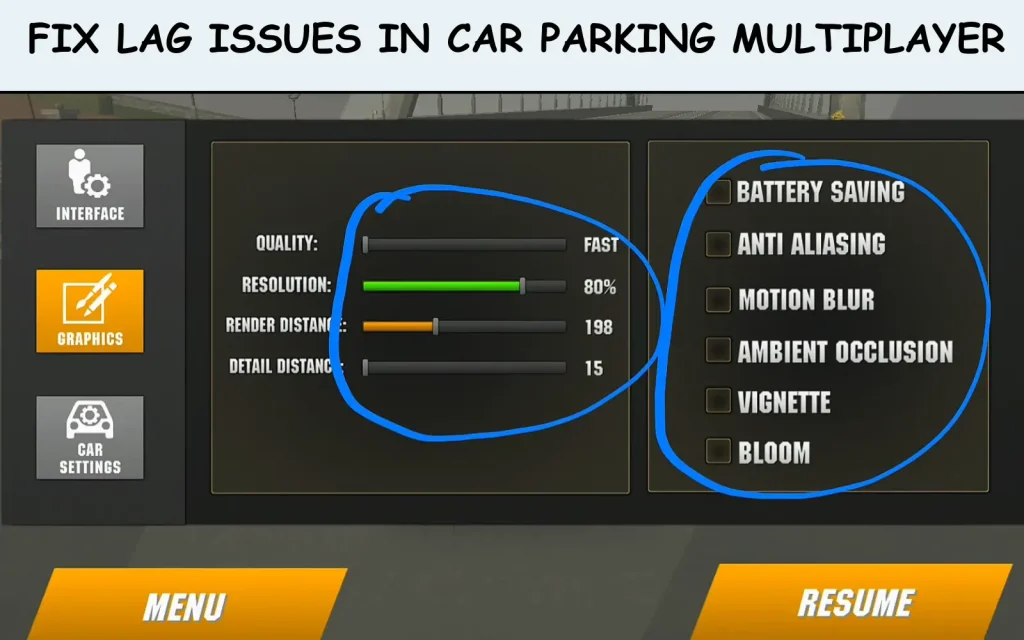
Resolve the Lag Issues in Car Parking Multiplayer
I have compiled some of the most effective methods to resolve the lag issues in the Car Parking Multiplayer. I have personally tested and they worked for me, read on and try for yourself.
Clear Cache
If you clear the cache of your game it can help improve the performance. For this, follow the below steps.
Play on a Nearby Server
The distance between your device and the game server can affect your gaming experience. If the server is away, it will take longer for data to be exchanged. It leads to higher ping times and potential lag. Playing on a server located near you can reduce this network latency.
Manage Background Apps
When multiple apps run on your device at once, they compete for the back-end resources. If too many apps are running in the background, your device may not have enough resources to run car parking multiplayer mod apk smoothly, causing lag. So, closing unnecessary background apps can free up these resources and improve game performance.
Developer Options
Enabling developer options in your device settings can provide additional ways to optimize performance.
Phone Settings
There are several settings on your phone that you can adjust to optimize it for gaming. For example, you can enable Game Mode if your device has it, which optimizes your device’s performance and prioritizes resources for the game.
Free Up Storage
If your device is running low on storage, it can cause the game to lag. This is why it is recommended to uninstall unused apps, delete unnecessary files, and move some data to cloud storage or an SD card can free up storage on your device and improve game performance.
Private Rooms
Playing in private rooms with fewer players can reduce the load on your device and the game server, potentially reducing lag.
How FPS Works
FPS (Frames Per Second) refers to the number of frames displayed by your device per second. Higher FPS provides a smoother gaming experience. However, if your device is not powerful enough to maintain high FPS, it can result in lag.
CONCLUSION
Lag issues in a Car Parking Multiplayer can be frustrating, but with our tips, you can seriously improve your gaming experience. Just keep in mind the effectiveness of these methods can vary depending on your device’s specifications and the specific cause of the lag.
